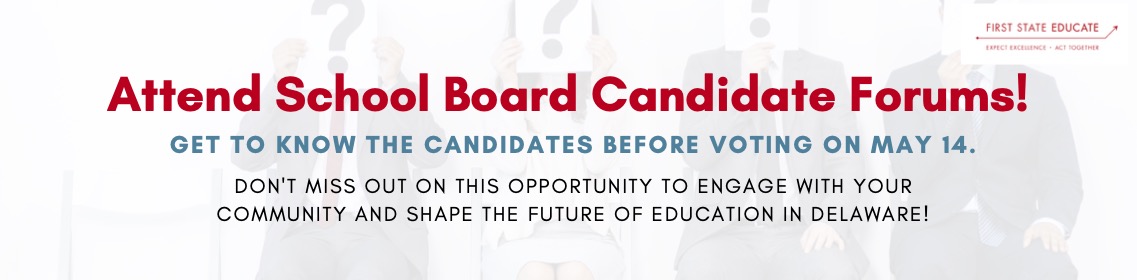This GoGuardian logo will soon appear on Chromebook screens issued to Milford School District students
Milford School District plans to install the GoGuardian app on all Chromebooks issued to students. The app is provided through a partnership with the Delaware Department of Education which means the program will be provided at no cost to the district.
“We had looked at a program for purchase recently that would keep children safe in a digital environment,” Dr. Bridget Amory, Director of Student Services said. “GoGuardian will help us keep students safe and focused on learning in digital spaces, providing us with content filtering, classroom management, a mental health detection tool and electronic device monitoring.”
Dr. Amory explained that the district already had content filtering on the network which blocked access to certain sites, but GoGuardian would provide additional safeguards that the district program may miss.
“An additional benefit that GoGuardian will provide is classroom management,” Dr. Amory said. “IF a child is not paying attention in class, I can send a message to them quietly without calling them out in front of other students. None of their peers would even know it is happening.”
Beacon, a tool within the app, is designed to recognize a student who maybe struggling with mental health. Dr. Amory explained that the app would recognize a student who searches for mental health information or suicide prevention. The app would then notify staff that this student may need some additional support.
School Board President Jason Miller asked who at the district would be contacted by the app should a child be showing signs of mental health distress.
“That is still to be determined,” Dr. Amory said. “We are currently working on the system to determine if it will be a school district official, a parent or both. Right now, we are providing you with an overview of what the system can do, but there are still some onboarding sessions that need to be held to develop the protocols. We will work to be sure we support our students.”
Dr. Amory also explained that some of the Chromebooks issued to students have been on quite an adventure over the past year, which is why there is a need for electronic device monitoring. GoGuardian’s feature will not only allow the district to physically monitor the device, but also who logs into the device. Dr. Amory stated that, in most cases, it is the student who is signing onto the device, but there have been instances of someone trying to hack into the system or login through the backdoor. The new app provides increased monitoring based on location.
Miller asked where data collected by the app was stored and Dr. Amory stated that it was stored in the United States and maintained by GoGuardian. Only the district and GoGuardian have access to the data.
Dr. Kevin Dickerson, Superintendent, stated that the district does have another app they use for mental health purposes, the Stop It app. Although the app was designed to prevent bullying, there have been instances in the district where a student has been dealing with a mental health issue which was reported through the app. The district was able to intervene in a few cases and get the child help.
“Students will be well aware that GoGuardian is running on their Chromebook at home or at school,” Dr. Amory said. “There is a parent component we will be using as well. In addition, there is the ability to add on some optional programs. We will provide education to both our students and our families about GoGuardian. I can say that an app like this was not only overwhelmingly requested by staff, but also by families.”


Betsy Price is a Wilmington freelance writer who has 40 years of experience, including 15 at The News Journal in Delaware.
Share this Post